Kids360 for parents is a parental control app that allows you to control the time your children spend on their devices daily. When you install the app on the device you want to control, you will have to give it all kinds of permissions, including the ability to overlay content on top of other apps or administrator permissions. With them, you can block the use of the device and specific apps.
When you open Kids360 for parents, you will find the usage time of your child's device in the limited apps. From the main screen, you can block the use of apps, as well as add or remove apps to the restricted app list. At the bottom, you can see app usage statistics, divided into YouTube, Social media, Games, Messaging apps, and Other apps.
The history section is also located at the bottom of the screen, where you can check the web pages and YouTube videos that your son or daughter has browsed or watched.
Finally, it also includes a homework section, where you can create tasks for your children to complete and get additional device usage time. Under chores, you can add any activity, such as tidying their bedroom or doing homework.
To use Kids360 for parents, you need to install the Alli 360 app on your children's devices. In this app, your children will be able to see how much time they have left to use the device and the apps with limited usage. The app will be locked by the PIN code of your choice.
Download the Kids360 for parents APK now to control your children's smartphone usage time.
Requirements (Latest version)
- Android 7.0 or higher required

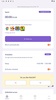


















Comments
terrible